In this blog we had to set up two Networks in class. One with a switch between everyone & one with our lab partner using a Wireless D-link DIR 615 router.
The Switch lab
Here is the switch that everyone had to plug into.
 Next we had to set our own IP address so there would be no IP conflicts on the class room network. To set your IP address in windows 7 go to control panel /Network and Internet/Network and sharing Center. The on the left click "Change adapter settings" then right click on the Connection you want to set. (mine was Local Area Connection) Go to Properties. On the Networking Tab select internet Protocol Version 6 then hit the Properties button. Now you will get a window that looks a lot like the one below this is where you can set your IP address.
Next we had to set our own IP address so there would be no IP conflicts on the class room network. To set your IP address in windows 7 go to control panel /Network and Internet/Network and sharing Center. The on the left click "Change adapter settings" then right click on the Connection you want to set. (mine was Local Area Connection) Go to Properties. On the Networking Tab select internet Protocol Version 6 then hit the Properties button. Now you will get a window that looks a lot like the one below this is where you can set your IP address.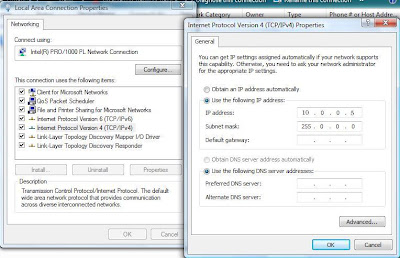
Here is the network. We had to share out a folder on our desktop. This was easy. Go to control panel /Network and Internet/Home Group. Then click on Change Advanced Sharing Settings. Turn on Network discovery. Turn on File & print Sharing. Everything else should be on, except to make it easy for us in the class room we turned off password protected sharing. Now That you got permissions set go back to your desktop and share out the folder. To do this right click the folder go to properties. Then the Sharing tab. Now just click the Share button. Easy as that.
I was able to get in most people's PC the biggest problem for some was windows fire wall. Once we turned that off most people could then see each others file. (If they had Zone alarm they could just set the network IP range as a trusted zone) Of coarse Just like in Net-125 no one could get into my PC even with my firewall off. I think the problem ended up being that I had password protected sharing on.
I was able to get in most people's PC the biggest problem for some was windows fire wall. Once we turned that off most people could then see each others file. (If they had Zone alarm they could just set the network IP range as a trusted zone) Of coarse Just like in Net-125 no one could get into my PC even with my firewall off. I think the problem ended up being that I had password protected sharing on.
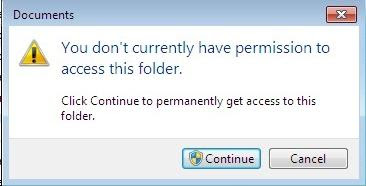
The Wireless Router lab.
For this lab we had to hook up to a D-link DIR-615 wireless router with our lab partners. My lab partner was Brian King. Since these router were used for other labs by other people the password was unknown. The router's IP address would have been easy to get with a simple command ipconfig/all. But I decided to wipe the router before we even tried to hook up to it. This way the router has a default password and IP address. To reset the router use a paper clip, insert it in the hole, in the back of the router and push the button and hold for 5 secs.
For this lab we had to hook up to a D-link DIR-615 wireless router with our lab partners. My lab partner was Brian King. Since these router were used for other labs by other people the password was unknown. The router's IP address would have been easy to get with a simple command ipconfig/all. But I decided to wipe the router before we even tried to hook up to it. This way the router has a default password and IP address. To reset the router use a paper clip, insert it in the hole, in the back of the router and push the button and hold for 5 secs.

Now with the router reset I was able to guild Brian to the router's settings (You use a internet browser, with the router's IP address, in the address line.) Once we got into the settings we set up the Router's IP address (class C),we just used the default IP since the Class A (10.0.0.1) that we were going to use conflicted with the school's network) We did, however set the IP address range to limit the number of PC on this network to 5. So our range was 192.168.0.200 ~ 192.168.0.205. AS seen by the photo below. Next step would have been to set the wireless security but we just talked about it since we didn't have any wireless device to hook into the router. That would have been setting a WPA2 and or MAC filtering. *Note: If you ever set up one of these little wireless router for home use please set your router's password. To often I see just plug these thing and let'em go. If you do that its too easy to look up the default password, and then anyone can get into your router and change your settings.
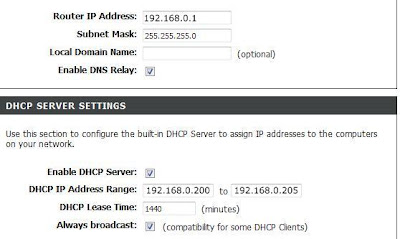

No comments:
Post a Comment